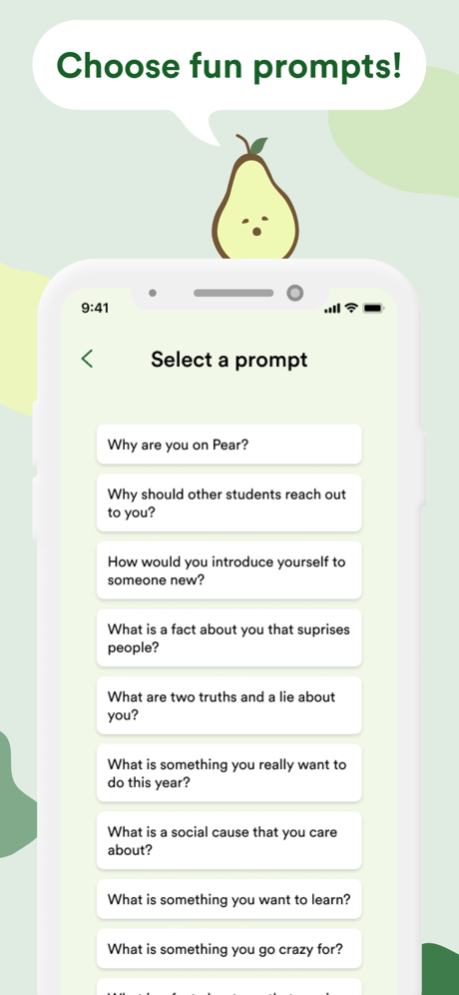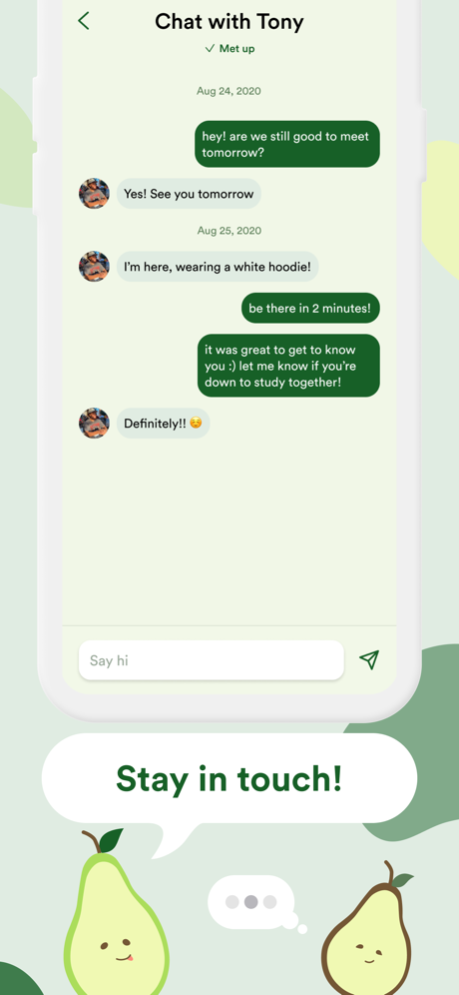Pear - Make Friends at Cornell 1.0.3
Free Version
Publisher Description
Want to meet new people on Cornell's campus? Pear matches you with a new friend each week!
Through a matching algorithm, we "pear" you up with other Cornell students with similar interests and campus involvement on a weekly basis.
Campus life can be busy and meeting new people can be hard. Pear makes meeting new people simple and easy. Go stargazing on the weekend, grab dinner in College Town, drive down to New York for the weekend. The opportunities for you and your Pear are endless!
Pear will match you with someone based on mutual interests and place you in a chat room where you can make plans with your newfound friend!
Pear is an app developed by Cornell AppDev, the open source app development project team at Cornell University. Check us out at cornellappdev.com
Put yourself out there and grab a Pear!
Nov 14, 2022
Version 1.0.3
- Feedback forms: submit feedback after your match
- New “Send a Message” button + UI improvements
- Profile editing design revamped with UI improvements
- Ability to block/unblock users
About Pear - Make Friends at Cornell
Pear - Make Friends at Cornell is a free app for iOS published in the Chat & Instant Messaging list of apps, part of Communications.
The company that develops Pear - Make Friends at Cornell is Walker White. The latest version released by its developer is 1.0.3.
To install Pear - Make Friends at Cornell on your iOS device, just click the green Continue To App button above to start the installation process. The app is listed on our website since 2022-11-14 and was downloaded 0 times. We have already checked if the download link is safe, however for your own protection we recommend that you scan the downloaded app with your antivirus. Your antivirus may detect the Pear - Make Friends at Cornell as malware if the download link is broken.
How to install Pear - Make Friends at Cornell on your iOS device:
- Click on the Continue To App button on our website. This will redirect you to the App Store.
- Once the Pear - Make Friends at Cornell is shown in the iTunes listing of your iOS device, you can start its download and installation. Tap on the GET button to the right of the app to start downloading it.
- If you are not logged-in the iOS appstore app, you'll be prompted for your your Apple ID and/or password.
- After Pear - Make Friends at Cornell is downloaded, you'll see an INSTALL button to the right. Tap on it to start the actual installation of the iOS app.
- Once installation is finished you can tap on the OPEN button to start it. Its icon will also be added to your device home screen.